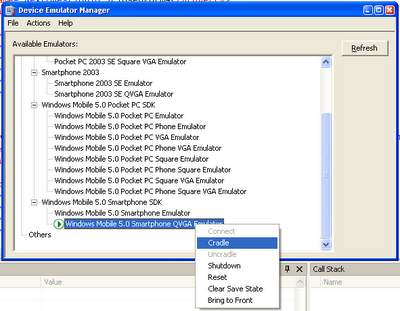Friday, June 30, 2006
Microsoft Bluetooth Stack
Friday, June 23, 2006
.NET CF 2.0 SP1 Released
Download it here.
Thursday, June 22, 2006
Sql Server 2005 Mobile
Tuesday, June 13, 2006
More ActiveSync Woes
Ah, ActiveSync, how you destroy my workday efficiency.
Update (07/12/2006 11:00AM): OK, thanks to Sriram's feedback (see Comments), I figured this out. Here are the steps (click on the images to see full size screenshots).
Step 1: Open Device Emulator Manager in VS2005 (Tools->Device Emulator Manager)
Step 2: Right click on your device of interest, start it.
Step 3: After the device has started, right click on the device again and select 'Cradle.' See Figure 1 below.
Step 4: The icon should change to represent that the device has been cradled. However, this does not necessarily mean that ActiveSync has actually connected to the device. See Figure 2 below.
Step 5: If ActiveSync has not actually connected to the device, yet the cradled icon is shown, open up ActiveSync, select File->Connection Settings. This will open up a Connection Settings Dialog. From there, click the Connect button. See Figure 3 below. This should find and connect your emulator device to ActiveSync.
Tuesday, June 06, 2006
Installation Error, Support Info: 4
I've been unable to successfully load a small test app I've written in VS2005 and .NET CF 2.0 (C#) for the i-mate K-Jam PocketPC Phone Edition.
The error that pops up on the K-JAM when deploying and debugging from VS2005, "Installation error. Stop all applications and processes and maximize available storage space, and run installation again. Support info: 4."
If I attempt to run the app by clicking on it in the file explorer on the K-JAM, I get the error, "This application (TestPocket.exe) requires a newer version of the Microsoft .NET Compact Framework than the version installed on this device." When I click details, I get:
TestPocket.exe
InvalidProgramException
I've tried this with the target device selected as both "Windows Mobile 5.0 Pocket PC Device" and "Windows Mobile 5.0 SmartPhone Device." I receive the same error in both cases.
Mark Prentice replied with a pointer to a working solution at his blog:
I’m happy to report the workaround for the system failure, which will be included in SP1, has now also been slipstreamed into the current download. If .NET Compact Framework v2 CAB installation on a Windows Mobile 5.0 device fails with error #4 then this fix is for you. Just re-download the NETCFv2 package and re-install!
Here's a link to the .NET CF 2.0 download.
Sunday, June 04, 2006
.NET CF Menu Item Size
Daniel Moth talks about a work around which involves modifying registry settings:
Menus (MainMenu, ContextMenu and MenuItem) are resized according to their Font. However, they do not expose a Font property, so you are stuck with whatever the default Font is for the platform. You can change that through the registry:
HKLM\Menu\BarFntDWORD "Ht" for height , DWORD "Wt" for boldness: 700 or 400
HKLM\Menu\PopFntsame as above, but this applies to menu items rather than the menu bar
Friday, June 02, 2006
Params Keyword
The params keyword lets you specify a method parameter that takes an argument where the number of arguments is variable.
For example,
{
TestArgsMethod("Hello", " goodbye ", " hello");
TestArgsMethod("Numbers", 1, 2, 3, 4);
}
static void TestArgsMethod(String text, params Object[] args)
{
StringBuilder sb = new StringBuilder();
sb.Append(text);
foreach(Object o in args)
{
sb.Append(o.ToString());
}
Debug.WriteLine(sb.ToString());
}
Thursday, June 01, 2006
XmlReader and LineNumber
"According to the MSDN documentation within the XmlTextReader class for
.NET 2.0, the recommended practice to create XmlReader instances is
using the XmlReaderSettings class and the XmlReader.Create() method.
However, the problem is, the XmlReader class does not expose certain
properties that I need, e.g., LineNumber, LinePosition, etc. I would
like to follow Microsoft's recommended practices, but I'm not sure how
I can get XmlTextReader functionality out of XmlReader.
Should I instantiate a XmlTextReader object and pass this to the
XmlReader.Create() method and then access this underlying text reader
to obtain the info I need? Or is there some way to get the
XmlReader.Create() method to return a XmlTextReader object? Or should I
ignore there suggestion and simply create an XmlTextReader object
manually and not use the XmlReader.Create() method at all.
Update 07/12/2006 @ 1:03PM: Zafar Abbas responded with a solution,
The reader obtained via XmlReader.Create supports the IXmlLinfInfo interface
from which you can access the line properties:
reader = XmlReader.Create (...)
IXmlLineInfo info = reader as IXmlLineInfo;
Console.WriteLine(info.LineNumber);
Console.WriteLine(info.LinePosition);